Tailwind Css Login Form
By TailTemplate Team
Tailwind CSS Login Form
Creating a login form using Tailwind CSS is extremely easy thanks to the utility class first approach. Unlike forms powered by Bootstrap, Tailwind CSS form can be super customizable.
In this tutorial, we will create a login form using Tailwind CSS.
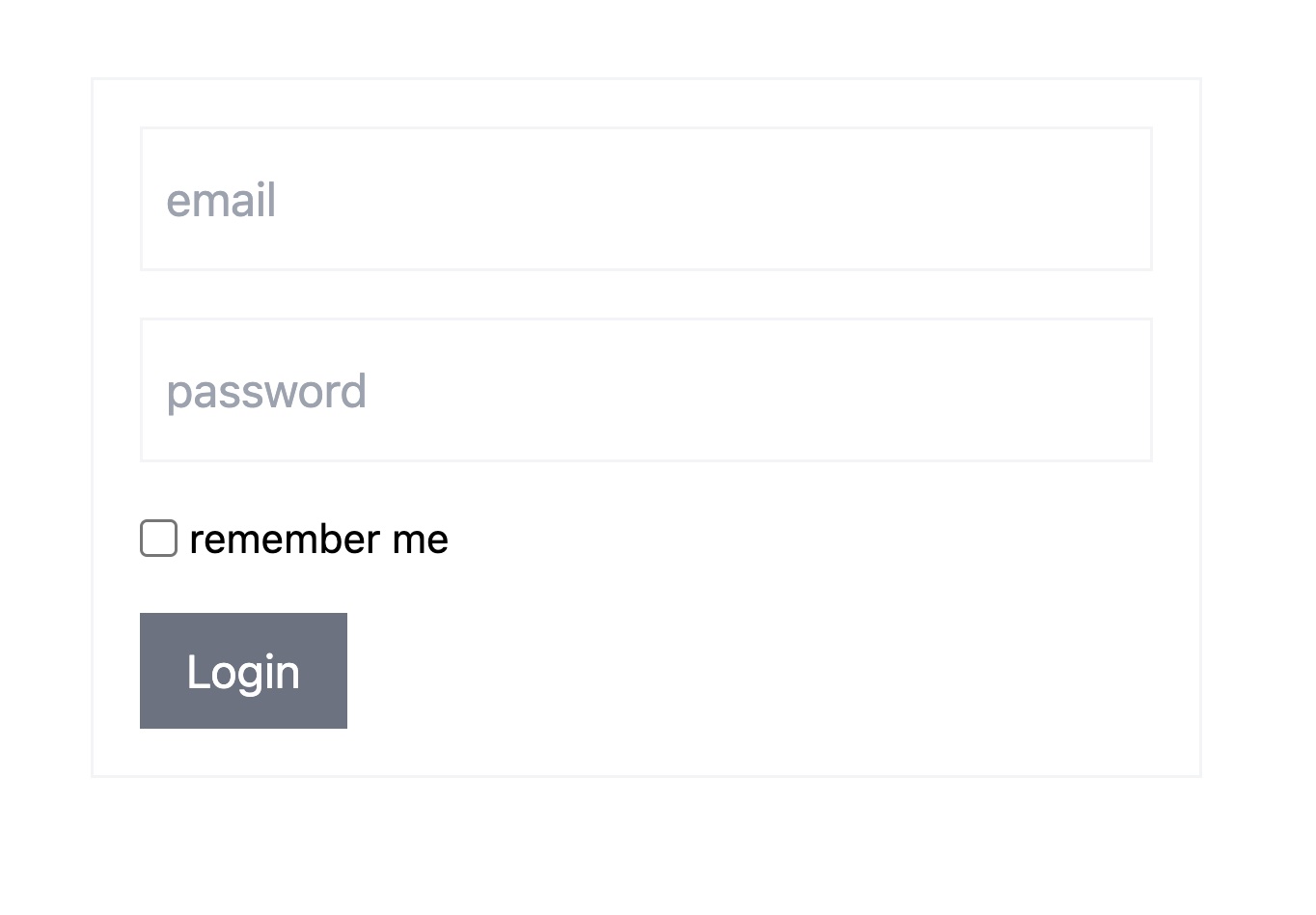
To create a form similar to the one above, copy the code below:
<form class="flex flex-col justify-start items-start gap-4 border border-gray-100 p-4 w-96">
<input type="text" class="border border-gray-100 w-full py-3 px-2" placeholder="email">
<input type="password" class="border border-gray-100 w-full py-3 px-2" placeholder="password">
<label class="flex gap-1 items-center justify-start w-full">
<input type="checkbox"/><span class="text-sm">remember me</span>
</label>
<button type="submit" class="py-2 px-4 bg-gray-500 hover:bg-gray-300 text-white">Login</button>
</form>
As we can see, we are using flexbox for the form container, flexbox makes alignment and position easy to maintain,we shall use it whenever we have a parent element that needs to control its children's alignment.