Tailwind Css Dropdown Menu
By TailTemplate Team
Tailwind CSS Dropdown Menu
In this tutorial, we will create a Tailwind CSS dropdown menu.
Static design
Firstly, let's style the drop menu using Tailwind CSS, in this step, we care nothing but the design of the menu.
Copy the following code:
<div class="flex-col flex items-start justify-start w-48">
<button class="px-4 py-2 bg-gray-50 rounded w-full">
Dropdown
</button>
<div class="flex flex-col items-center justify-center w-full">
<a class="bg-gray-50 hover:bg-gray-200 w-full text-center py-2" href="#">Option 1</a>
<a class="bg-gray-50 hover:bg-gray-200 w-full text-center py-2" href="#">Option 2</a>
<a class="bg-gray-50 hover:bg-gray-200 w-full text-center py-2" href="#">Option 3</a>
<a class="bg-gray-50 hover:bg-gray-200 w-full text-center py-2" href="#">Option 4</a>
</div>
</div>
It will create a static open state dropdown menu similar to this:
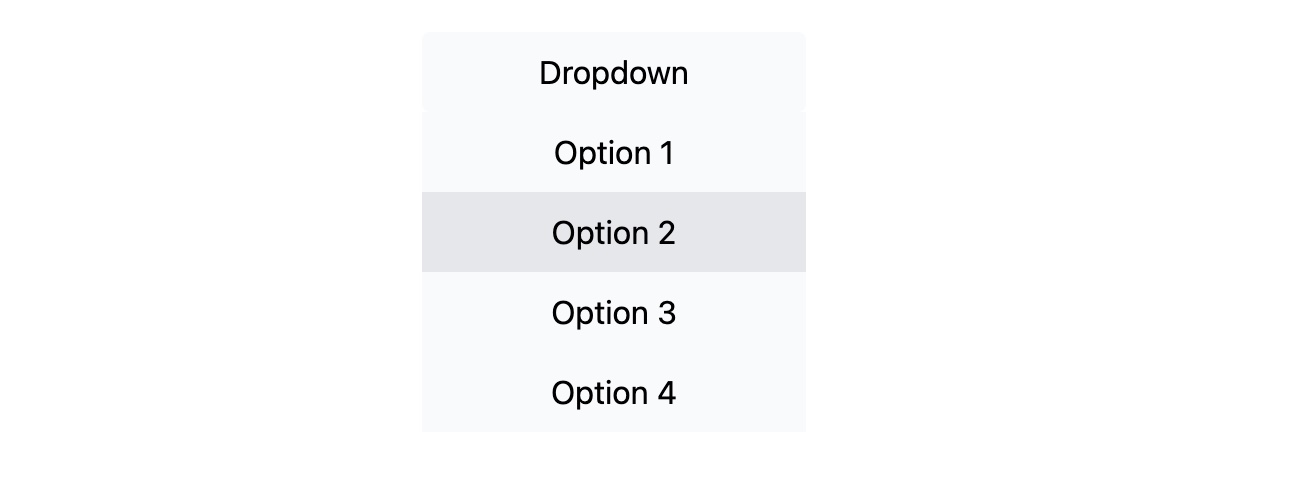
To modify the width of the dropdown menu, you can change the width of the outer container, it is currently set to w-48.
Make it dynamic
We some Javascript to change the state(open/closed) dynamically. By default, it should be closed and when the user clicks the Dropdown button, it will open. Close the menu again when leaving the menu.
AlpineJS is a nice and simple to use Javascript library for the dynamic UI component.
We are going to place some Alphinejs code to make our dropdown menu work.
In the header section of the HTML, include the AlphineJS library:
<head>
<script src="https://cdn.jsdelivr.net/gh/alpinejs/alpine@v2.x.x/dist/alpine.min.js" defer></script>
</head>
Add AlphineJS code snippet to our UI component:
<div class="flex-col flex items-start justify-start w-48" x-data="{ open: false }" @click.away="open = false">
<button class="px-4 py-2 bg-gray-50 rounded w-full" x-on:click="open=!open">
Dropdown
</button>
<div class="flex flex-col items-center justify-center w-full" x-bind:class="{'hidden':!open}">
<a class="bg-gray-50 hover:bg-gray-200 w-full text-center py-2" href="#">Option 1</a>
<a class="bg-gray-50 hover:bg-gray-200 w-full text-center py-2" href="#">Option 2</a>
<a class="bg-gray-50 hover:bg-gray-200 w-full text-center py-2" href="#">Option 3</a>
<a class="bg-gray-50 hover:bg-gray-200 w-full text-center py-2" href="#">Option 4</a>
</div>
</div>
- Code snippet
x-data="{ open: false }" @click.away="open = false": create a local variableopento represent the state, and set it to false by default. When a user clicks outside of the menu, we set it to false too:@click.away="open = false". - Code snippet
x-on:click="open=!open": when user clicks theDropdownbutton, we toggle the state ofopenvariable. - Code snippet
x-bind:class="{'hidden':!open}": we toggle ahiddenclass in the selection element. This class is assigned/removed depending on the bool value ofopenvariable.
With some simple Javascript's help, we have created a dynamic Tailwind CSS dropdown menu: